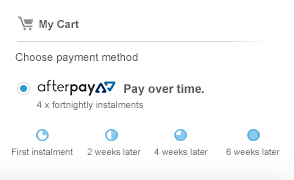General Questions
General - Quality
Your product looks the same as what is cheaper from China. Why?
This is a common misconception. Broadly speaking, there are two grades of product. Domestic (China grade) and Export. DIG Options upgrade to the export model and go further by upgrading key components like the radio receiver, monitor, and processor as well as often engineer operating software to perform better; no other seller offers this.
What Brand is it?
The system is assembled, configured and engineered by DIG Options. DIG Options purchase components from all around the world and assemble in China to our strictest quality standards. DIG Options’ lack of branding (advertising, marketing fees etc) leads to savings passed on directly to customers. The items I bring in may come with a known or unknown brand, often in plain white boxes.
General - Pricing
Can you offer a better price?
Our lowest pricing is direct on our website. For bulk purchases (4 or more) discount pricing can be offered.
General - Pickup Product Collection
Is Pickup available? What is the discount?
We do not have a shop front but pickup is possible from Melbourne or Sydney.
- To proceed you will need to place an order on our website and at checkout select 'cash'.
- This order will be sent over to our office from our warehouse and once we have your order we will call to arrange a convenient collection time from Abbotsford, VIC or Bondi Beach, NSW.
General - Cannot pay with Paypal.
- Ensure you are selecting your credit card company correctly. Please refer to this image by clicking here.
In-Dash Navigation/Product Feature Questions
In-Dash Navigation - Features
Do you have a general guide to installing?
Yes please checkout the DIG Options Starter Guide by clicking here
Do DIG Options Systems have in-built Digital TV?
We do not supply systems with built in Digital TV. We have found built-in Digital TV to be a gimmick and not fit for sale. They are generally only Standard Definition, with weak antennas and no Dolby Sound. We have separate systems that will plug in which are Premium Products and available separately. At time of writing this document they have Quad Tuner so 4-Powered/Amplified antennas and with Full HD and Dolby Sound (so there won’t be some channels like ABC that you won’t get sound on).
Do DIG Options Systems include Digital Radio (DAB+)?
In Australia DAB+ for cars hasn’t taken off. It requires constant rescanning and the signal is weak, if you have signal at all. At time of writing this document there was no suitable product available to give an acceptable result for mobile DAB+/DAB.
In-Dash Navigation - Product Contents
Will DIG Options include a GPS antenna?
All our systems have a GPS Antenna Included. We also offer instructions on the best place to position the antenna. For best results it just needs to be above the dash (inside the car).
In-Dash Navigation - Vehicle Suitability
The car models on the box do not match my car model.
It is sometimes impossible to add all models to a box. Please assume the correct system has been sent to you. If you find the harness we supplied does not fit please follow the loom into your car 50cm and there should be a join. If not please email us at digoptions@gmail.com.
The logo that loads at the beginning is not my car logo
Some logos are not available however most will be in the settings. To change please go into settings and change the logo. For Premium systems please contact us for a logo load program.
Will the buttons on the system light up at night?
When power from your headlights activates the Illumination wire going into the DIG Options system button lights will display. Different colours can be selected in the Settings.
Does the unit come with installation instructions and do you include a plug and play wiring loom?
It's plug and play but we only offer general instructions. Generally the systems from DIG Options not difficult to install and 80% of customers do themselves.
Will I lose any functionality after I install a DIG Options System?
It’s a difficult question to answer as car manufacturers are always changing things. Generally, unless otherwise stated then no. If you have AUX/USB input in your centre console you may need to cut wires to make that work if we don’t have an adapter on hand.
Original (OEM) Reverse Cameras are usually 6 volt and will need a professional to adapt to our system – an easier option is to add a DIG Options camera. Unless mentioned, the system will not work with current Voice Command in your vehicle.
Will my steering wheel controls work with a DIG Options System?
All DIG Options systems have a built in Steering Wheel Interface. Steering wheel buttons will work. Depending on the setup of your current Bluetooth the steering wheel button to answer may or may not work, in most cases all buttons will work. For most cars the steering wheel controls are ‘plug and play’ without modification.
If the steering wheel controls do not work after install and the plug does not match you can find your vehicle's steering wires easily with a multimedia. First you need to find a ground wire. Connect the GND wire from our steering plug to this. Second run a multimeter over the left over wires. When you find a power value changing when you push a button on the steering wheel you have found the steering wire. Connect this one to the AD1 wire of the DIG Options system.
Will the system work in my Country?
We can update software/parts to work in any country. Navigation is not available for all countries. Please contact us to confirm your country. We setup our systems for optimum performance. For example in Australia DIG Options upgrade the monitor panel to improve screen output in direct sunlight conditions and upgrade the radio receiver to work in all parts of Australia at optimum performance for an aftermarket stereo.
Will your product fit my car?
We make every effort to ensure vehicle suitability is accurate in the product description. If your model does not appear in the list, please contact us. If your model is listed, minimal, if not no rework is required. If some rework (splicing) is required we will endeavour to supply instructions.
Do I have to cut any cables to install a DIG Options System?
Generally no, all our systems are plug and play. If rework is required then instructions will be supplied.
​Do I need an additional wire harness or does the original wiring harness plug straight into the unit?
If your model is listed, we supply a plug in harness. If there are issues after you receive, we will find the appropriate harness, offer instructions to wire or refund if we can’t help with a plug in harness (within the return time period).
Can I use my original camera with a DIG Options system?
In general terms this can be done on most cars but it will need a little more work.
Before the original stereo is completely disconnected from the car you need to work out which cable is providing the image from the camera. In nearly all cars this cable is also carrying power to the camera from the head unit and so whilst the cable is still connected each wire on that loom needs to be tested. Most camera are powered from the head unit at 6V - not 12v and so it is a matter of also providing power to the camera.
The unit units also need a trigger from the car so they know when the car is in reverse. On cars which use CANBUS this trigger is provided already but if your car does not have CANBUS then again a multimeter will need to be used to test all the other cables to see which cable is providing the trigger signal. This wire needs to be connected to the blue wire labelled BACK or REVERSE.
In-Dash Navigation - Adding Additional Software Programs
Can additional games and applications like Microsoft Word and PDF Reader be added?
Yes. This is no problem. We can provide instructions for this if required however as it is not our product we do not offer support on it. It is available to all customers after purchase.
In-Dash Navigation - Multimedia
What is the maximum size SD Card or USB and what file formats are accepted?
DIG Options systems at time of writing this FAQ Sheet will accept up to a SDHC 32GB SD Card and up to a 32GB USB. Acceptable formats are VCD, DIVX, MPEG4, AVI, WMV, WMA, MP3, WMA, JPEG and more. It’s best to check the product description for accurate information.
Can I plug in an external monitor for the kids?
Yes, you can play a monitor from the system while navigating and listening to another audio source at one time with the Platinum System.
In-Dash Navigation - Audio Performance
Does the unit have a separate Subwoofer output?
The Platinum System from DIG Options does have a subwoofer output as well as 4 pre outs for driving an amplifier.
In-Dash Navigation - Bluetooth
Will this work with my iPhone, Android Phone, Windows Phone etc?
Yes. You will be able to take calls, make calls and play music via the Bluetooth. You can connect up to 6 Bluetooth devices and the system will automatically pair when within range. You can plug an Apple product into the device to control via the iPhone interface, or add a stereo cable into the AUX inputs to run music and videos from your non-Apple product.
Does your unit has an external Microphone for the Bluetooth hands free?
Yes we supply an upgraded Masten branded External Bluetooth Microphone.
Is Music by Bluetooth or Cable better?
Listening to music with Bluetooth is convenient but there is a drop in sound quality/volume. Using a cable will give the best result for sound.
Is your Bluetooth Version 2.0 or 3.0?
At the time of writing this we use Version 2.0. If we used Version 3.0 the system would not connect to most Bluetooth devices.
Will the Bluetooth music play while in navigation mode?
On the Platinum System yes. You can also take calls while navigating. Please check out the video at http://www.youtube.com/watch?v=1xqS3EDHhfk
My bluetooth has stopped working what can I do?
Please re-set the unit, then re-pair the phone, failing this then please try another phone so we can establish whether the problem is the phone or bluetooth
In-Dash Navigation - iPod/iPhone/iPad
Does your product include a Lightning Connector for the iPod?
At the time of editing this document we only supply an older style connector. You can still connect any Bluetooth device wirelessly, otherwise (due to licensing) the only adapters that will charge and play music are available in an Apple Store or on the Apple website. Click here for a link to the adapter.
In-Dash Navigation - Reverse Camera Questions
Are your cameras wires or wireless?
For in-dash navigation systems we recommend wired cameras for the best result. Our car cameras include 5m of cable and additional can be purchased. The problem with traditional, non-digital wireless systems is clarity and interference (with other radio frequencies).
Can I add more than 1 reverse camera to a DIG Options System?
If you are not using the Video input on the system for another purchase (ie. Digital TV) you can plug a second camera into that then view by selecting Video/AUX 1. This second camera would need to be constantly powered from 12V ignition. Another alternative for 2 – 3 extra cameras is to add our Premium Masten 3 camera switch box. This system allows for 3 cameras to run into the camera input, all with a trigger and remote control for manual selection.
Do DIG Options cameras display parking grid lines?
Most of our cameras do have grid lines but please check the description.
What is the best camera for a Ute, Canopy or Trailer?
Our best quality special Ute/canopy camera is in a metal case with night vision and 2 year replacement warranty. It does not have parking lines.
Can I fit a forward mounted camera (for parking) and how does the unit activate when I am parking?
Yes, you can with our 3 camera switch box for automatic display or into the video input on the unit for manual display.
Will this system work with my factory fitted camera?
Most Factory Fitted cameras are 6V and this power comes from your original stereo. Sometimes it is easier to also replace over the camera but you should check with a qualified installer. We cannot provide advice on how this can be achieved.
In-Dash Navigation - Adding Caravan and other Cameras
Can I add a second camera?
Yes. You can run the car camera into the dedicated camera input for automatic activation when you go into reverse. You can add a second camera into the Video input and view by selecting AUX on screen. For more cameras you can add a DIG Options Switch box for adding up to 4 cameras. DIG Options offer a premium range of second cameras with the highest quality image and 2 year replacement warranty.
In-Dash Navigation - Pre Sale Install Questions
Are DIG Options Systems easy to install?
80% of our customers install themselves. We make everything as easy as possible and offer great local support.
Do you provide information of installers in Australia?
We also have a network of more than 50 national installers. These installers operate separate to us so the transaction is between you and them. They are proven installers and you should always get a price before arranging for the work. After your purchase, please include that you require the list of installers or send us an email.
What is the price of the installation of my unit?
The installation cost depends on the installer and the time required to install. Most installers will charge $80 an hour and a system with camera will take between 2 and 4 hours.
In-Dash Navigation - Install Problems
Reverse Camera
Please check an install guide by clicking on this link
The camera will not switch on automatically.
Ensure the camera trigger wire (BACK) on the DIG Options Stereo is being powered when you go into reverse. On most cameras from DIG Options we include a thin red wire on our camera lead that connects to the BACK wire. The camera should be powered from the reverse light.
When I brake, indicate (engage turn signal) the screen goes black/blue.
This means you are getting power feedback up the camera trigger wire. Please try earth off the negative on the reverse light. If this doesn't work add a resistor to prevent the flow of power from your brake and indicators.
The camera image is not clear/ flashes.
This is often due to the vehicle being diesal. If you are experiencing a poor image from the reverse camera then you need to use filter box or simply use a 680uF 25V +105℃. For a diagram click here
When I power the camera from my reverse light I get a warning light.
Power the camera from an ignition power in the car like cigarette socket.
Can I switch off the grid lines on the provided camera? Can I make the camera a front camera?
If the camera provided has blue and white loose wires you can join or cut them to update the camera output.
Reverse camera is not working but the system is changing to CAM mode.
Please check the following:
- The plug from the camera to the long lead is pushed in as hard as possible.
- Camera has a good earth
- Camera RCA is plugged into the CAMERA yellow rca plug on the stereo
- Push SRC, Setup and make sure Back detect is selected on.
- You can also try the small camera icon on the SRC main menu page.
- If the camera works when the vehicle is not started but turns off when started you will need to add a relay which is due to the voltage dropping.
- Has the cable been pinched? This can cause a camera short and similar to if the camera has been shorted by incorrect wiring, is not covered under warranty.
- Is the camera getting at least 12V power? Some cars drop the voltage while ignition is engaged.
Trouble shoot: Try plug the camera RCA into the video RCA input, disconnect the thin red wire to the camera trigger wire then go into reverse gear, and select AUX on screen does camera image show?
No GPS Satellite Signal / Navigation will not find your location
Please go to street nav, settings and check the BAUD rate is set to 9600 and port 2. If your settings are different please update them.
If these are ok and you still problems confirm the gps antenna is above the dash. if it is then we need to change the gps antenna.
No Power
Why won’t my system power on?
If you haven’t bolted the system in or earthed it this could be the problem. We recommend you see a professional installer. If you would like us to recommend an installer please check our website for a list. Your installer may also need to swap the yellow and red wires on the harness we supplied to reverse the constant 12V power and ignition power.
My system keeps going black/resetting
Please check the car battery has a minimum of 10AMPS. If it does then please contact us.
Screen going black occasionally or with indicators / lights - For Platinum System
There have been a few occasions where it has been reported that the screen will go off when indictors, brakes or headlights are turned on. On most occasions this is a result in a fault in the wiring of a car (regardless of age).
If the screen starts as normal and goes black but the radio stays on then try the following.
Go to Setting
General
Reverse detection
Set this to off.
If the screen no longer goes black then the cause of this is coming from the Blue trigger wire receiving 12V, which it should only when the car is in reverse. If this is the case you will need to get your wiring tested.
Other things to try is to run a heavy duty cable direct from the battery to the Yellow wire on unit so that the effect of a battery drain is minimalized which may happen due to poor alternator or poor battery. Of course a wire should also be run from the body of the car to the unit to give it better earth.
Unit not turning on again solutions:
Over the past few months there have been sporadic reports of units not turning on again after installation. In Dash systems with high specifications like the DIG Options systems are sensitive to power due to the functions and features. This problem when bench tested cannot be duplicated and so the solution needs to be within the car.
There are a few solutions available:
1) Temporary solution A
The unit uses both 12V Constant (Yellow) and 12V Accessories (Red)
When the unit is working remove each fuse in turn (but NOT the radio fuse) till the unit turns off. Once this constant power fuse is known it will be a matter of removing this fuse to re-set the unit
2) Temporary solution B
Remove the earth from the battery for a few minutes will re-set the unit.
3) Permanent solution C
Simply cut the constant Yellow wiring and join it to the red accessories wire. This will mean the unit will work each time the accessories is on but the drawback is that you will loose the clock. Also the unit will start each time with the radio. If you would like a clock then the road mapping can be set to display the current time. Check out an image for this by clicking here.
4) Permanent Solution D
One of the issues is due to a design fault in many cars where the manufacturer will reduce the amount of copper used to reduce the cost. This results in thin wiring to the stereo as the factory units need a lot less power than factory radios. And so there is a 2 part solution.
A) run a heavy gauge power wire direct from the battery to the stereos Yellow constant wire
B) Run a 12v relay from the accessories wire which will provide power to the unit from the same heavy gage wire. You will also need to an inline fuse for this. Should the unit still not work you can always re-set the unit by removing this fuse. Check out an image for this by clicking here.
Radio Problems
The radio reception is not as good as the original stereo.
Aftermarket stereos no matter what brand can demonstrate reduced reception. This can be due to the original stereo driving an external amplifier (particularly if the antennas you have are window mounted). In some vehicles there is a separate wire running from your antenna that should be Earthed or powered – please check with a professional.
Other options to try are the AM FM Boosters from DIG Options or failing that you may need to consider an aftermarket antenna (in rare circumstances).
The first tell tale sign is to check is the AM radio. AM radio needs a decent antenna whereas FM can work with a coat hanger
Many new cars have radios antenna built into the windscreen and these antennas have their own amplifiers and so the task is to repower them. The methodology is quite simple and a multimeter needs to be used.
With the old unit still connected you simply tap each wire on the back of the plug and look for 12V power wires. Then when the new unit is connected test these wires and one of these wires will not longer be powered and this is the antenna amplifier wire. Run a accessories wire to this. Some models will have an AMP or ANT wire which can be used. If not check if your cigarette lighter runs only on accessories and use this.
Other known problems can be the antenna plug in your car may not be the standard Motorola sizing, but may look similar.
Also check the earth to the antenna and the stereo itself.
Lastly when in doubt connect a standard cheap rod antenna.
Depending on your model Google is also a good source of information
On the DIG Options Platinum system when I listen to particular station (for example 94.5FM Perth, Australia) the system will crash.
This is a problem with how the radio station sends RDS Info. Please go into settings on the digoptins platinum system, factory settings, password 1234 and turn off RDS.
Bluetooth
Bluetooth is not operating properly
If the person you are talking to on the phone says your voice is too quiet, while connected to a call turn up the volume on your mobile phone. If they person you are talking to on the phone says your voice echoes, turn your speaker volume down. The sensitivity of the microphone can also be adjusted in the settings of Platinum Systems.
To troubleshoot please try and connect another Bluetooth Device to the system to see if you have the same problem before contacting us.
My iPhone 6 will not work properly with the DIG Options system.
Please reset your iPhone 6 back to factory settings and re-pair the device.
Multimedia
The Platinum System will not play all files from my SD Card/USB
The problem may be a formatting issue. Please update files in iTunes by going to preferences then select 'import as' then 'mp3'. That way all new files will be in the correct format.
For existing AAC files if you mouse click on the album you want to copy it will give you an option to 'convert to mp3'. Clock this and a copy of the album will be saved as MP3 and then you can simply drag it across to your SD card or USB.
System Settings
The time is incorrect on my System
Please go into street navigation and select the correct time zone and tick the box to copy the time to the GPS.
When my door opens the door orientation is wrong (when I open driver side on screen passenger side is displayed).
Step 1: Go to Main Menu
Step 2: Settings
Step 3: General
Step 4: Scroll down 3 times till you see Factory Settings
Step 4: Select Open
Step 5: Put the password of 1234
Step 6: scroll down till you see door and change this
Engine Noise through the speakers
I am hearing a lot of engine noise.
Please check out a guide to eliminating engine noise by clicking on this link
Functionality
My screen occasionally goes black. Is the unit faulty?
Usually No, this problem is usually caused by installer error. There is a camera trigger wire (not RCA) at the back of the unit which needs to be wired to the Positive (+) of your reverse light. Sometimes installers can get this wrong. Also from the camera remember to wire the red to Positive (+) of reverse light and the red/black to negative (-) of your reverse light.
The button lights don’t light up.
Please first try following the video on changing the button lights at www.youtube.com/digoptions. If still no luck you may need to attach the button illumination wire to the red 12V ignition wire.
Why do I have 2 USB inputs on the Platinum System?
The cable fixed into the back is for adding a certified 3G/WIFI USB dongle – we have a document with the approved models.
The other USB can be accessed from the main menu on the system to play music and videos.
Usability and Instruction Manual
Your car DVD players are great but the instruction manual lacks. Any improvements there?
We make video tutorials which we believe to be easier to follow. Please check www.youtube.com/digoptions.
Steering Wheel Buttons
The Steering Wheel controls will not work.
Please follow the video at www.youtube.com/digoptions. If still no luck contact us at digoptions@gmail.com.
Note. If some buttons have the same function you will need to change the impedance from high or low otherwise you may need to add a 100Ohm resistor to one of the steering wheel wires and a 200Ohm resistor to the other.
If you have a DIG Options Platinum System please do as follows:
- Push Setting (top left)
- Push General
- Push down and select Steer Wheel
- Push reset
- Push volume + on screen
- Push start
- On your steering wheel push volume +
- Now store
Repeat for all buttons.
If some buttons have the same function then push reset and select Low (or High) Impedence.
If you don’t get any readings it's likely your installer may have not connected the steering wires.
Important if plugs don't match or match but still not working.
If the steering wheel controls do not work after install and the plug does not match you can find your vehicle's steering wires easily with a multimeter. First you need to find a ground wire. Connect the GND wire from our steering plug to this. Second run a multimeter over the left over wires. When you find a power value changing when you push a button on the steering wheel you have found the steering wire. Connect this one to the AD1 wire of the DIG Options system.
In-Dash Navigation - Navigation Questions
Will I get an SD Card with Navigation maps?
Yes, this is stored in the box, usually in the manual or otherwise already in the system. Simply take out of the bag and insert into the GPS Slot. If you have purchased additional Off Road Mapping, this card will be sent to you separately.
We apologise for any delay in between item deliveries.
When I push Nav I get the DIG Options switch screen. I would prefer to launch straight into the Street Navigation.
Please go into GPS Path and change the GPS path. At the moment it is on Navione/Navione.exe. Change this by opening the Street Folder then select Street.exe.
After pushing Nav my system says No Navigation Found.
This is indicating there is either a problem with the SD Card (which is common) or the path is not set correctly. Please check the Setup/Settings to see if you are able to see any files in GPS Navi Path. If you have an SD Card adapter you can check the Sd card to ensure it has contents on it. A new adapter may need to be purchased or sent from DIG Options.
Street Navigation
You say it comes with a 2 year map updates, what happens after that and is it all in English.
Yes, it’s all in English. After the 2 year period you can purchase maps from us or elsewhere. This system doesn’t lock you to one software program or provider as it runs on Windows CE.
What is the name of the Navigation Software? What is the cost of updates after the free period?
At the time of writing this we install with Kudos. After the free period (if mentioned in the advertising), updates are $50 each and there is no time limit to use.
What points of interest (POI) options are included?
The existing options include: airport, amusement park, ATM, auto service, automobile club, automobile dealer, bank, bar, bookstore, border crossing, bowling centre, bus station, business facility, casino, cemetery, church, cinema, city hall, civic centre, coffee shop, commuter station, convention centre, county council, court house, data centre, embassy, entrance/exit, ferry terminal, golf course, grocery store, guest house, hairdresser, high-rise building, higher education, holiday resort, hospital, hotel, ice skating rink, insurance, karaoke, library, marina, media centre, medical service, monument, mosque, motorcycle dealer, motorway restaurant, museum, named place, nightlife, park & ride, parking garage, parking lot, performing arts, petrol station, pharmacy, police station, post office, public sport airport, recreation area, rental car agency, research institute, residential area, rest area, restaurant, school, second hand cars, shopping, ski resort, sports centre, sports complex, subway station, synagogue, technology centre, telecom, temple, toll station, tourist attraction, tourist information, train station, and winery. You can also create your own.
Can you supply a map for my country?
In most cases yes we can. If we cannot we will advise.
Does your Navigation include voices?
Yes our navigation will mention the street name in most cases. If you can’t hear the voice please try a few different voices.
Does the navigation have speed camera alerts?
Yes, however these are only up to date as of the last software update. As speed limits constantly change we recommend visually inspecting signage also yourself.
Off Road Navigation
Extra help: http://www.oziexplorer3.com/ozice/digoptions.html
Does DIG Options supply free off road maps?
Yes we do via download. Please contact us after purchase at digoptions@gmail.com. We also offer 300% more for a small fee and we send out a card that you just insert into our system and you’re ready to go!
When I click on Off Road I am asked for a license number.
DIG Options add Ozi Explorer as a convenience for customers as it’s a fantastic program if you intend to go off the beaten track. No reseller is allowed to register a license for Ozi Explorer on behalf of the customer. Besides, if you get the license yourself you will get Lifetime Software Updates! For a manual on getting the license please click here.
Ozi Explorer cannot find satellites
Please follow this manual by clicking here.
The keyboard on my ozi explorer off road is too small
Open Navi, go to offroad, general settings, sys2 and the last panel on the right is keyboard size.
When I open Ozi Explorer it says "Specified path data folder does not exist"
Go into Ozi Off Road. Click on File, Configuration, Map & Data Files. Click on the […] then open SD Card, Off Road then select Maps and OK.
Does DIG Options offer support on Ozi Explorer (Off Road program)?
No. There is so much to learn there are study courses available. We recommend you search Ozi Explorer and watch tutorials at youtube.com.
When i enter Off Road (Ozi Explorer) i receive an error "Unable to open Port - it may be in use by another program or utility or may not exist on this device.
This error is due to the operator exiting one navigation program and entering the off road too fast. Please slow down the switching process.
How can I purchase off road maps after the purchase of my DIG Options system?
Please check our store.
Extra Help on Setup and Use of Oziexplorer
We are not experts on Ozi Explorer.
A great place to learn about Ozi is Youtube. Jump onto Youtube and search "Oziexplorer Tutorial" or "Oziexplorer Help" and so on. A lot is in Russian for some reason but you can also find English. Please note than most, if not all Hema Navigators also use Oziexplorer if that helps find useful info and tutorials.
Click here for a direct link
Contact Details
If all else fails please contact the program developer, Ozi Explorer.
Des Newman
Email: info@oziexplorer.com
Payment / Shipping / Returns & Warranty
Payment
How can I pay for my product from DIG Options?
Dig Options offers 2 payment Methods: Cash or Credit Card/Paypal.
Shipping
What is the delivery time?
Orders are dispatched and usually received within 3-6 business days from order date. This depends on your location in Australia. If you are located overseas delivery can take 15 - 20 days.
How can I track my order?
Most orders are shipped with eParcel. If sent with eParcel you will be emailed a tracking number to your paypal email address and you can track at www.auspost.com.au/track. Please check your junk folder also.
Express Post is available for an additional price.
For small, low cost items where a trackable service cannot be offered unless you pay an extra $7, there is no tracking service.
Can I cancel my order after shipment?
Once you have placed your order it is sent to the warehouse for pick, pack and dispatch. Usually you can cancel your order within 1 hour and not incur any cost.
Returns & Warranty
How can I claim warranty?
Please first contact us. Photos and videos can help speed up a resolution.
How can I send a photo or file to Digoptions?
If you need to send us a photo/video relating to your vehicle or a question without product please email us at digoptions@gmail.com or www.digoptions.com.au.
Do you have support and spare parts for this product here in Australia?
We carry most spare parts and maintain close relationships with existing and previous suppliers to make most parts available in the near future.
If I need to claim warranty where do I need to send it for repair / replacement?
The item will need to be sent back to us in Melbourne, Australia. We will inspect then repair or replace.
Can I send the product back if I am unsatisfied with it?
Please make every effort to make an informed decision from the information supplied. If you receive and the item is still brand new and not installed send back for a refund less postage costs. If you install the item and send back an item without damage we will refund less 10% restocking fee. If the item is damaged we cannot refund.
In-Dash Navigation - Vehicle Specific Install Questions
BMW E39, 2003 Range Rover Fitment
I'm having trouble fitting the DIG Options stereo into the BMW E39/ Range Rover
To install the AVN-B01 flush you will need to cut the top piece in a similar fashion found in the image found below. The reason for this is the screen size. Without cutting these piece we could only achieve a 6" screen size, however the AVN-B01 is 7". The image found in the dropbox is the after shot. Click here for a photo of how to rework the dash for installation.
BMW DSP Premium Sound X5 Installation
For a guide on connecting the DIG Options system into a vehicle with DSP Audio click here.
BMW E46 Installation
For a guide on relocating the airconditioner panel click here.
Mitsubishi Pajero NM / NP Install Guide
Hyundai - General
Poor Radio reception particularly on AM
Due to Hyundai vehicles have an Active (powered) antenna you need to ensure there is 12volts on the power antenna wire of your Hyundai vehicle.
Subaru - Impreza, Liberty, Outback
The radio reception is poor
Please refer to the following link for information on powering the internal booster in your car.
Click here for a direct link to the Subaru Outback forum
To power the internal (silver) FUJITSU TEN AM Radio booster you will need to run a wire from the stereo blue antenna power wire on the DIG Options system direct to the original radio booster which is located under a plastic trim at the top of your rear windscreen. The wire that needs power is black with silver dots on it. Without powering up that box you will not get AM Radio.
Nissan - General
The stereo screen blacks out when indicating.
This can be due to oxidisation on one of your vehicle terminals / harness in the tail light. You will need to have the terminals cleaned up. A resistor may help but it's best to resolve the problem with a permanent fix.
Ford - Ranger PX
I cannot push the fascia and monitor back.
You will need to add a 40mm hole for cabling. Failing to do this may crack the monitor which is not covered with warranty.
Click here for a photo detailing the update.
I have a Ford Ranger XLT 2013 model. Do all current functions I have work with the DIG Options System?
Yes, the DIG Options Premium Nav system will work with your parking sensors and has voice command also. Please check the product description as we will include details in there about functionality.
None of the buttons on my dash or steering wheel work.
There is a plug going into the back of your existing LCD screen in your vehicle. On the DIG Options Premium system this needs to be plugged into the back of the CD/DVD part on the system from DIG Options. For the Platinum System the plug from the original monitor needs to plug into the cable DIG Options supplier with black plug and pink, black and grey wires.
The Screen is not bright enough in day light (AVN-PP06 Premium model only)
Go to DVD, touch in the centre of the screen at the top then select OSD. Adjust the brightness here.
My car battery keeps going flat
The flat battery issue is more than likely due to your vehicle. It’s widely known (your Ford dealership could vouch) that the PX ranger has battery drain issues.
http://www.fordaustraliaforums.com/forum/showthread.php?54118-PX-Ranger-Flat-Battery
Due to the lights etc it is recommend with most new cars that they are started every 3 days. If you are only starting every 2 weeks I suggest you install a trickle charger to avoid flat battery.
The Bluetooth has interference
In your phone settings please 'Forget' or 'Delete' the original Ford Ranger Bluetooth and re-pair to the new systems Bluetooth.
The Radio is no good
Ford PX Ranger's can have up to 3 antenna plugs. you need to find the correct one by trial and error. The correct one can be an off white colour however this can change so it's best to test them all. The correct one does pull out of your old LCD monitor and is black or off white. Ensure you use the one from the old monitor.
I have a safe driving message
Earth the Pink Brake wire behind the radio
Updating the firmware - Important for keeping the voice command
When you enter wince system,click my device-staticstore-Voice-key.Keep the 5 numbers.
Mazda - BT-50 2012 - 2015
I cannot push the fascia and monitor back.
You will need to add a 40mm hole for cabling. Failing to do this may crack the monitor which is not covered with warranty.
Click here for a photo detailing the update.
None of the buttons on my dash or steering wheel work.
There is a plug going into the back of your existing LCD screen in your vehicle. On the DIG Options Premium system this needs to be plugged into the back of the CD/DVD part on the system from DIG Options.
The Radio is no good
Mazda BT-50s can have up to 3 antenna plugs. you need to find the correct one by trial and error. The correct one unplugs from the original LCD screen in the car and usually black. Please ensure RDS radio settings and region settings are set to your region (ie Australia).
You will need to power up the Vehicle's AM Radio Booster. To do this locate the thick white wire with red trace in the vehicle loom. From the DIG Options stereo connect up the Blue Power Antenna wire to that. It will power your car's booster.
Volkswagen - General
Will the Aircon Information, parking sensors and other information work with my car?
Yes
When my door opens the door orientation is wrong (when I open driver side on screen passenger side is displayed).
Step 1: Go to Main Menu
Step 2: Settings
Step 3: General
Step 4: Scroll down 3 times till you see Factory Settings
Step 4: Select Open
Step 5: Put the password of 1234
Step 6: scroll down till you see door and change this
DO NOT CHANGE ANYTHING ELSE!!
When I select Reverse the DIG Options system does not switch to camera mode
Please checkout the instructions on this by clicking here
When I connected the camera to my car i experienced problems with my parkers/dash lights
Remember never to assume a black wire is earth. ALWAYS connect the ground of the camera to the body/chassis of the car. Incorrectly connecting the camera may cause a pulse of power through the car which can harm the can bus or blow a car fuse.
It is good practice to always connect the earth of the camera to the body/chassis!
The reverse camera is not clear
Connect the striped wire of a capacitor to the vehicle body/chassis and the earth wire of the camera. Connect the non-striped wire of the capacitor to the positive of the reverse light and the positive of the reverse camera.
Holden - Cruze
Will the Aircon Information, parking sensors and other information work with my car?
Yes
The dash buttons will not work.
On the harness from DIG Options there will be a left over plug that you haven't used.
With the original monitor there was a plug/cable going into it which you probably tucked away.
Join the 2. Your dash buttons will work.
Holden – Colorado
If you have an issue with the parking lights
Cut the looped red wire. Connect the side of the cut red wire with power to the brown illumination wire on the harness we supplied.
My stereo button lights are not working
Please check your dash dimmer as they are set to half way by default.
I have received multiple cables. Which one should i use?
Please use SC-I04 PN 3020122001217
The stereo will not push into the dash.
You will need to cut small parts behind the stereo. Please refer to the following image.
Click here to view instruction image
Install DIG Options Mylink Replacement and retain original microphone and camera.
Click here to view instructions
Holden - Commodore VY VZ and Pontiac GTO
My steering wheel buttons are not working.
You may need to program the steering wheel buttons according to our video at www.youtube.com/digoptions.
If this still doesn't work please wire up according to the instructions by clicking here.
Isuzu - D-Max and Isuzu MUX
If you have an issue with the parking lights
Cut the looped red wire. Connect the side of the cut red wire with power to the brown illumination wire on the harness we supplied.
I have received multiple cables. Which one should i use?
Please use SC-I04 PN 3020122001217
The stereo will not push into the dash.
You will need to cut small parts behind the stereo. Please refer to the following image.
Click here to view instruction image
Toyota - Hilux 2009 / 2012 onwards
The steering wheel plug doesn’t match up on 2009 Toyota Hilux
Your steering wheel wires in your vehicle are on the plug with the purple, red, white and blue wires. On the DIG Options steering harness connect Black to Blue, White to White and White/Black to Red.
The speaker wires need to be extended from the footwell to the radio. Some Hilux models do not have the wires running past the footwell.
The steering wheel plug doesn’t match up on 2012 Toyota Hilux
DIG Options Harness Connector -- Hilux Connector
Black -- Blue/Grey
White/Black -- White/Grey
White -- Red/Grey
Cut the connector off the main harness supplied and wire the other harness with P/N 30725025000 to the appropriate wires. This will be simple with a pin removal tool but cut and solder will also work.
Mitsubishi - Triton/Challenger
The DIG Options plug supplied does not fit.
Mitsubishi changed the stereo supplied however the original wiring is still in the car. Please follow the wiring harness into your vehicle around 50cm and you will find a join that matches our plug.
The steering plug does not match.
Please use the steering plug supplied with your product. Cut the larger plug off (if applicable) and join as per the below image. Connect the white wire of the DIG Options cable to the red/yellow (or red wire with white trace - depending on your vehicle) and the black wire to the red/white (or orange with red trace). Also see instructions at the following link:
https://www.dropbox.com/s/2vyz70ti33a0aoz/steeringwheelWires.pdf?dl=0
Additional Information for AVN-M02 DIG Options Triton GLX-R Nav System
The following compass part will need to be removed from your original equipment
https://www.dropbox.com/s/wrxojhanuvsem9x/Original%20compass%20to%20be%20removed%20and%20added%20to%20AVN-M02.jpg?dl=0
The following information will assist with setup
https://www.dropbox.com/s/9gh6wth190yp71d/AVN-M02%20installation.pdf?dl=0
https://www.dropbox.com/s/zu1oqn1h7sxkiho/Pls%20see%20the%20connection%20of%20canbus%20for%20C094.docx?dl=0
Mitsubishi - Pajero NM, NP 2000 - 2006
How will the DIG Options system look in my car?
Please checkout this forum thread http://www2.pajeroclub.com.au/forum/showthread.php?t=40463&highlight=dig+options
Mitsubishi - Pajero 2006 Onwards
My premium Pajero System from DIG Options did not include a logo for startup
Please download the following file. Unzip it and open the folder. When you see the 4 files please copy these directly onto an sd card. Turn your DIG Options system off, add the sd card with new 4 files and switch the system on. After update please remove the files. For the files click here
I have a Rockford Fosgate Sound System and not getting sound
Push the knob on the right and select E-Amp. E is for External. This can only be accessed when in CD/DVD mode.
Mercedes - Sprinter/Vito and VW Crafter
FM Radio but no AM Radio
For info please checkout http://sprinter-source.com/forum/showthread.php?t=21845
Connect the Blue/black wire from the cable we supplied to the yellow/black wire in your harness.
The system is not switching on with the ignition
Cut the red wire between the stereo and the can bus (the plastic box we supplied) and wire from the stereo red wire to 12V+ ACC ignition in the car. It is best to get the 12V+ ignition from green wire on your vehicle loom or fuse box.
Hyundai IX35 / IX-35
I have no sound
First please check if your Hyundai IX35 has an amplifier for the speakers.
If the car has an amplifier:
Please make sure you use the canbus part (plastic box joined to cable) number 5689680139000
The cable part number should be 3022500656000
Next, go into Settings, Factory Settings, Password 1234 and switch on external amplifier.
If you try the above with no success please try canbus part 5689680139000 with cable 3022500113000 with internal and external amplifier.
If the car has no amplifier:
Please make sure you are using the cable part number 3022500461760
There is no need to use the canbus part (plastic box joined to cable)
Ensure external amp is not selected in Factory Settings.
My steering wheel controls are not working
Please follow the video at www.youtube.com/digoptions. If still no luck contact us at digoptions@gmail.com.
Note. If some buttons have the same function you will need to change the impedance from high or low otherwise you may need to add a 100Ohm resistor to one of the steering wheel wires and a 200Ohm resistor to the other.
If you have a DIG Options Platinum System please do as follows:
- Push Setting (top left)
- Push General
- Push down and select Steer Wheel
- Push reset
- Push volume + on screen
- Push start
- On your steering wheel push volume +
- Now store
Repeat for all buttons.
If some buttons have the same function then push reset and select Low (or High) Impedence.
If you don’t get any readings it's likely your installer may have not connected the steering wires.
Audi - TT
My reverse camera is causing problems with my stereo when indicating etc.
you will need to power the camera from the 12V output on the stereo. Because Audi is can bus simply powering camera from reverse light will cause problems.
Cameras and Monitors
What is the warranty on your cameras?
The Masten Range has 2 year replacement. The standard range has 12 months repair or replacement.
Can I add a second camera to the Platinum System?
For the second camera the cheapest and easiest way is to add a DIG Options bundle special which includes the camera, cable/s and adapter to connect a second camera to the Platinum System. We also have spiral hitch cables to make connecting/disconnecting more convenient.
Do your Premium Masten Cameras have a built in microphone?
Some of them do. Please check the specifications.
I would like to add a second camera to the DIG Options system. What would you recommend? For caravans
With your current stereo and camera setup, you can add one of the following camera kits. Make sure you select 2 cables. Kit-Cam5
If you currently only have a 9 or 7 pin trailer plug, I would recommend you either upgrade that plug to a 12 pin trailer connector, or otherwise add on the spiral cable option. Details on the spiral camera can be found at: EC-S01
The problem with the above setup is that you can only view the second caravan camera while you are not in reverse. If you are in reverse the rear camera on your car will always take priority meaning you will only be able to view the front of your caravan. If you only want the caravan camera while you are driving to see if there are cars behind you then this will be ok. If this is ok, the second camera can simply plug into the AUX video input, then to view select AUX on screen (only when not in reverse). VSC-AM-03R2.
Otherwise I would also recommend the following switch which will allow you to view the second (or even a third camera for example one of our side blind spot cameras) while driving, parked and even in reverse. This camera switch essentially plugs 3 cameras into the one camera input on the stereo.
Tyre Pressure Monitor System (TPMS)
Can I purchase extra sensors?
Yes extra sensors can be purchased. On our TPMS that will display on the Car DVD Stereo, the maximum sensors that can be viewed is 4 at a time. By repairing you can monitor a different combination of tyres. For example, if you attach a caravan repair sensors to view those tyres. Please contact us for further questions.
How does your TPMS display on my Stereo(TP-07 / TP-08)?
Unless you purchase our model with separate LCD Display, our TPMS has been engineered to run through the camera input of the stereo. If there is a problem with the tyres or you press the button you can view tyre information. In both cases, the information is only displayed for about 10-15 seconds, then the radio returns to its original display.
Will the TPMS only display when i am in reverse (TP-07 / TP-08)?
No, it works in drive. There is a switch you press that sends a signal to the TPMS receiver that tells it to send a signal to radio using the inputs for a reverse camera telling the radio to display the reverse camera screen but instead of the radio showing the reverse camera it shows the display for the TPMS. This would not work in reverse as you might get a double image from the TPMS and reverse camera being on at the same time.
My Masten TPMS (TP-05 / TP-06) is not displaying all sensors
Please reset it using the leak test process outlined in the manual.
My Masten TPMS (TP-05 / TP-06) cannot pair to new sensors
if you are pairing the sender to the display, you have to keep remote 1m away from other senders when pressing the button for 3 seconds.
If programming more than 4 sensors you must change the mode from car mode and yes for 3 seconds.
The TPMS will not display on the monitor (TP-07 / TP-08)
Check the installation. The red wire should be powered to 12V ignition, the black to GND, the grey only should be connected to the BACK (reverse camera trigger wire) and the camera RCA plugged into the TPMS and the output of the TPMS RCA plugged into the camera input on the monitor.
Headrest and Roof Mount Entertainment Monitor
Does DIG Options offer entertainment monitors?
Yes all our systems are tested in the harshest conditions and guaranteed. Checkout our store for options.
Premium Reverse / Forward Parking Sensors
Is it possible to test the sensors before installing?
Checkout our youtube channel for more info at https://youtu.be/NZN03W8f5xI